Implicit
Implicit授权方式适用于公开客户端,如Web SPA等,Implicit授权省略了Authorization code授权方式的授权码环节,当用户在IdentityServer认证完成后直接返回Access Token给客户端应用,省略了客户端注册过程。
1. Identity Server
本节我们继续使用Authorization Code章节中的IdentityServer服务。下面我们简单来演示如何进行客户端注册。
public static IEnumerable<Client> Clients =>
new[]
{
new Client
{
ClientId = "ImplicitJavaScriptClient",
RequireClientSecret = false, //不需要客户端认证,所以不需要ClientSecret
AllowedGrantTypes = GrantTypes.Implicit,
AllowedScopes =
{
"WeatherApi",
IdentityServerConstants.StandardScopes.OpenId,
IdentityServerConstants.StandardScopes.Profile
},
AllowAccessTokensViaBrowser = true,
ClientUri = "https://localhost:8000",
RedirectUris =
{
"https://localhost:8000/signin-oidc.html",
"https://localhost:8000/silent.html"
},
PostLogoutRedirectUris = {"https://localhost:8000/signout-oidc.html"},
AllowedCorsOrigins = {"https://localhost:8000"},
RequireConsent = true, //是否需要用户点击同意
AccessTokenLifetime = 5 * 60, //Implicit模式下Token有效时间一般设置较短
}
};- 因为不需要进行客户端认证所以我们将
RequireClientSecret设为false,不再提供Client Secret。 - 因为客户端应用没有服务端,
Access Token将会直接通过浏览器返回给客户端,所以需要设置AllowAccessTokensViaBrowser为true。 - 如果客户端是Web应用,可以通过
ClientUri设置其地址。 RedirectUris和PostLogoutRedirectUris分别设置登录和注销成功后要跳转的路径,与Authorization Code授权方式中用法相同。- 客户端是Web应用时,请求API一般会跨域,设置
AllowedCorsOrigins属性允许客户端跨域即可。 RequireConsent表示是否需要用户手动点击同意授权。Implicit模式下Access Token会直接暴露在公开客户端,出于安全考虑,一般会设置较短的有效期。
2. API
这里API项目依然使用Client Credentials中的代码,不再赘述。
Implicit客户端多为Web应用,此时就需要在API项目中开发客户端应用的跨域请求。
public void ConfigureServices(IServiceCollection services)
{
// ...
services.AddCors();
// ...
}
public void Configure(IApplicationBuilder app, IWebHostEnvironment env)
{
//...
app.UseCors(policy =>
{
policy.WithOrigins("https://localhost:8000");
policy.AllowAnyHeader();
policy.AllowAnyMethod();
policy.WithExposedHeaders("WWW-Authenticate");
});
//...
}3. Client
考虑到有些读者对Angular/Vue/React等前端框架不了解,这里客户端应用我们就以最简单的原生JavaScript来演示。这里我们建立一个空的Asp.Net项目并注册DefaultFilesMiddleware和StaticFileMiddleware两个中间件,在wwwroot目录中建立静态文件即可。当然也可以不使用Asp.Net项目模板,直接建立一个纯前端项目也可。客户端代码已共享至Github。
public class Startup
{
public void Configure(IApplicationBuilder app) =>
app.UseDefaultFiles().UseStaticFiles();
}我们简单的使用Bootstrap 4.x来构建JS客户端,界面内容如下图所示。
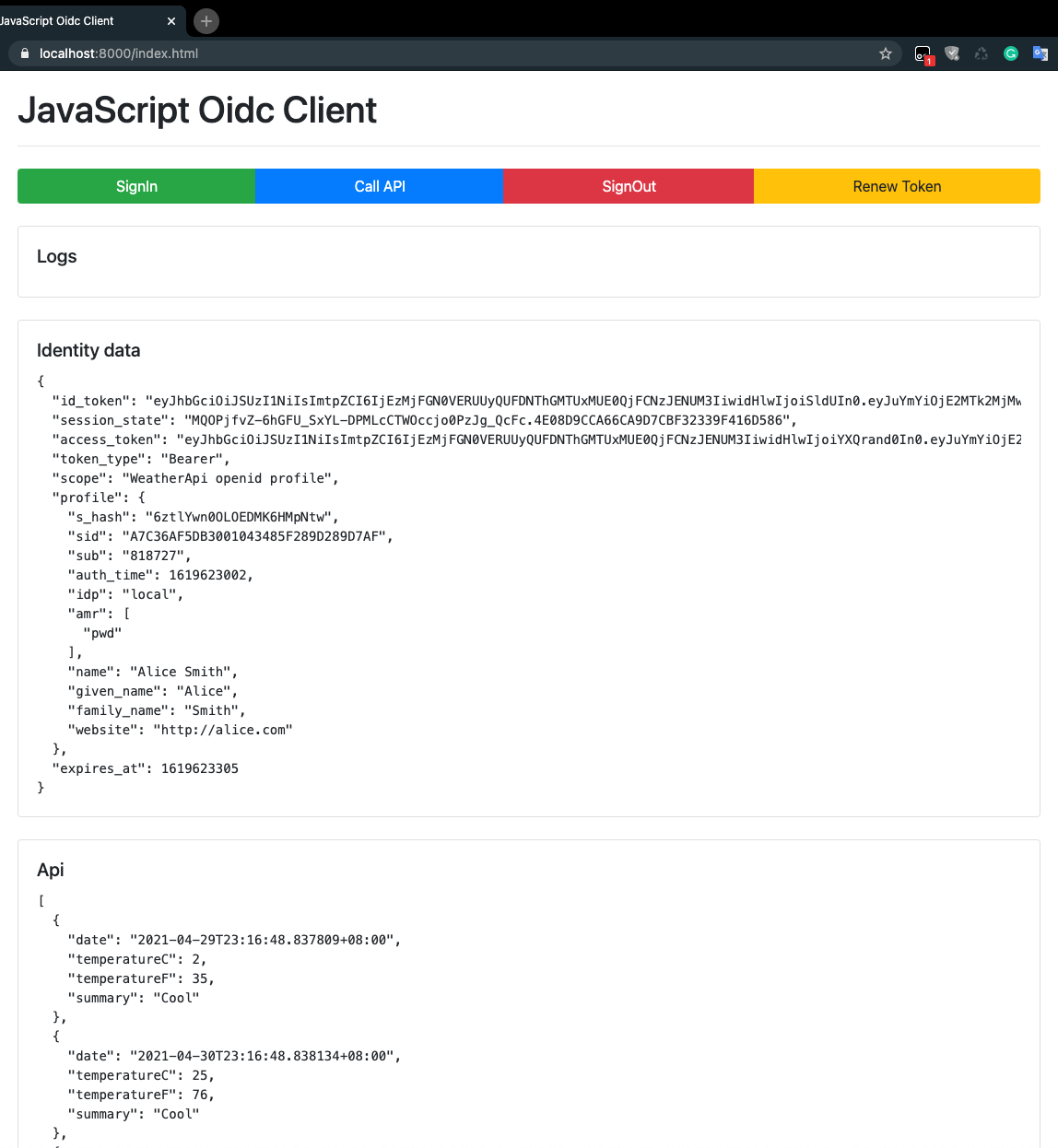
IdentityServer提供了JavaScript SDK —— oidc-client
npm install oidc-client
npm install bootstrap3.1 UserManager
oidc-client库用于管理管理OIDC客户端会话和令牌等,其中最常用的类型是UserManager,它提供了登录/注销/令牌管理等一系列API,下面简单演示如何通过UserManager来创建Implicit客户端。
(function () {
let mgr = new Oidc.UserManager({
authority: "https://localhost:5000",
client_id: "ImplicitJavaScriptClient",
redirect_uri: window.location.origin + "/signin-oidc.html",
post_logout_redirect_uri: window.location.origin + "/signout-oidc.html",
silent_redirect_uri: window.location.origin + "/silent-oidc.html",
automaticSilentRenew: true,
response_type: "id_token token",
scope: "WeatherApi openid profile",
revokeAccessTokenOnSignout: true,
});
mgr.events.addUserSignedIn(function (e) {
log("user logged in to the token server");
});
mgr.events.addUserSignedOut(function () {
log("User signed out of OP");
});
mgr.events.addAccessTokenExpiring(function () {
log("Access token expiring...");
renewToken();
});
function showTokens() {
mgr.getUser()
.then(function (user) {
if (!!user)
display("#identityData", user);
else
log("Not logged in");
});
}
showTokens();
})();- 构建
UserManager对象时提供IdentityServer客户端基础配置。 - 可以在客户端注册用户登录/注销/令牌过期的事件
UserManager.getUser()方法可以获取登录用户Identity Data等信息
3.2 SignIn
用户点击登录按钮时执行以下函数调用UserManager.signinRedirect(),浏览器会跳转到IdentiyServer引导用户进行身份认证。
function signIn() {
mgr.signinRedirect();
}用户认证并点击同意授权后,IdentityServer会重定向到我们设定的signin-oidc.html并将Id Token和Access Token体现为URL中参数。
<script src="js/oidc-client.js"></script>
<script>
new Oidc.UserManager()
.signinRedirectCallback().then(function (user) {
console.log(user);
location.href = "/index.html"
}).catch(function (e) {
console.error(e);
});
</script>在signin-oidc.html中引入以上代码,通过UserManager.signinRedirectCallback()函数完成登录回调。此函数会自动解析URL参数中的Id Token和Access Token并将其保存在浏览器本地Session Storage中。登录过程完成后返回主页即可,主页中我们将用户信息显示在Identity data Card界面中。
3.3 SignOut
注销过程与登录类似。用户点击注销按钮时执行以下函数调用UserManager.signoutRedirect(),浏览器会跳转到IdentiyServer注销用户。
function signIn() {
mgr.signinRedirect();
}用户注销后,IdentityServer会重定向到我们设定的signout-oidc.html。
<script src="js/oidc-client.js"></script>
<script>
new Oidc.UserManager()
.signoutRedirectCallback().then(function () {
location.href = "/index.html"
}).catch(function (e) {
console.error(e);
});
</script>在signout-oidc.html中引入以上代码,通过UserManager.signoutRedirectCallback()函数完成注销回调。此函数会自动清理浏览器本地Session Storage中的Id Token和Access Token。注销过程完成后返回主页即可。
3.4 Call API
用户登录后使用其Access Token请求API即可。需要注意请求API前,要做好API/IdentityServer的跨域配置。另外还需注意,API端口最好不要使用Well Known Ports,否则可能会被浏览器拦截。
function callApi() {
mgr.getUser().then(function (user) {
if (!user)
signIn();
let xhr = new XMLHttpRequest();
xhr.onload = function () {
if (xhr.status < 400) {
display("#api", JSON.parse(xhr.response));
return;
}
if (xhr.status == 401)
signIn();
log({
status: xhr.status,
statusText: xhr.statusText,
wwwAuthenticate: xhr.getResponseHeader("WWW-Authenticate")
});
}
xhr.open("GET", "https://localhost:10000/WeatherForecast", true);
xhr.setRequestHeader("Authorization", "Bearer " + user.access_token);
xhr.send();
});
}3.5 Renew Token
Implicit授权方式不允许使用Refresh Token,但oidc-client提供了SilentRenew方式来静默更新Token,设置automaticSilentRenew为true,令牌过期会自动静默更新,该方式所有流程都保持静默执行,并不会跳转页面。调用UserManager.signinSilent()来静默登录更新Token。
function renewToken() {
mgr.signinSilent()
.then(function () {
log("silent renew success");
showTokens();
}).catch(function (err) {
log("silent renew error", err);
});
}静默登录后浏览器会执行silent_redirect_uri设定的silent-oidc.html。
<script src="js/oidc-client.js"></script>
<script>new Oidc.UserManager().signinSilentCallback();</script>在silent-oidc.html中引入以上代码,通过UserManager.signinSilentCallback()函数完成静默登录回调。此函数会静默更新浏览器本地Session Storage中的Id Token和Access Token。